Product Usage Guide
This page explains how to use downloaded products.
For details on how to purchase items, please refer to the How to Purchase page. For details on how to download items, please refer to the How to Download page.
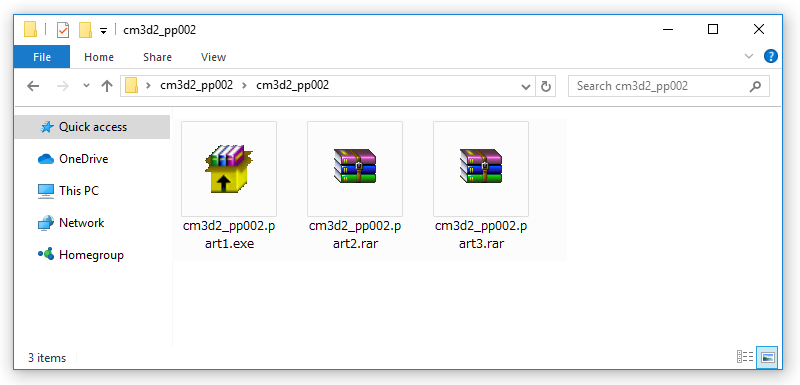
If the item you download is separated into parts, all parts will automatically be moved into the same folder.
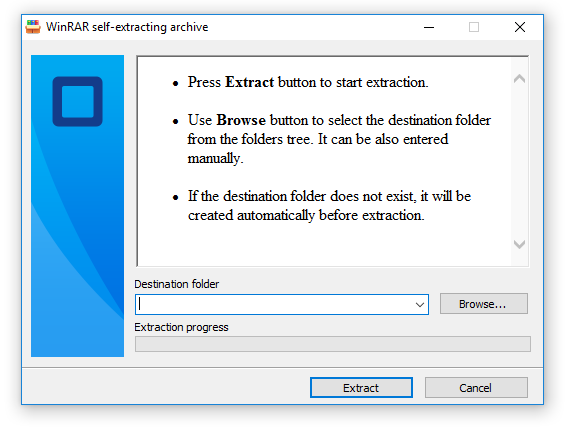
Execute the item's ".exe file".
From the destination folder, select the destination you want to unpack your file and press "Extract".
The compressed file containing all the individual parts will then automatically search and extract those files.
If a box appears displaying the words "The next volume is required", please refer to FAQ>"The next volume is required" is displayed when extracting.
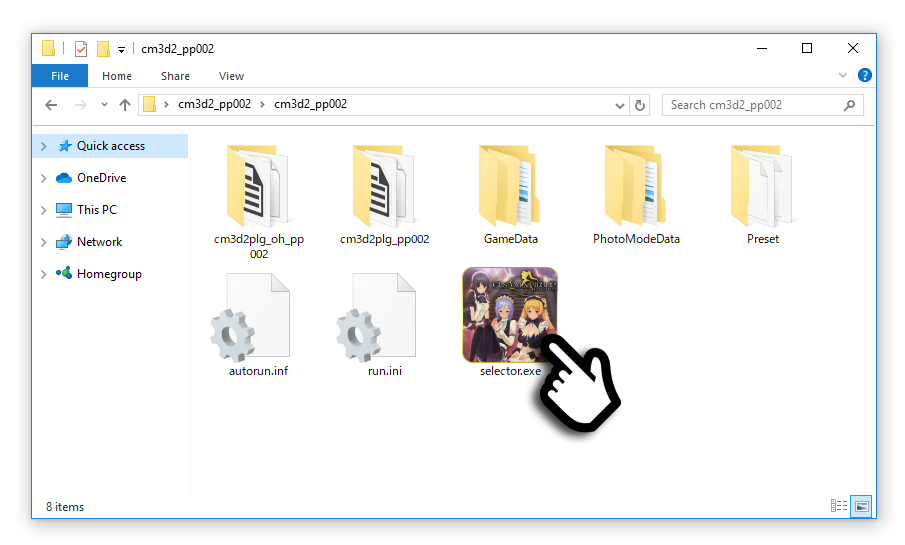
If extraction is successful, open the destination folder and install the software contained. (Ex. Installer.exe, update.exe, selector.exe, etc.)
In some cases the game can be played without installing the provided installers. However, this may lead to unexpected errors during gameplay, update failures, and other issues.
For details on how to purchase items, please refer to the How to Purchase page. For details on how to download items, please refer to the How to Download page.
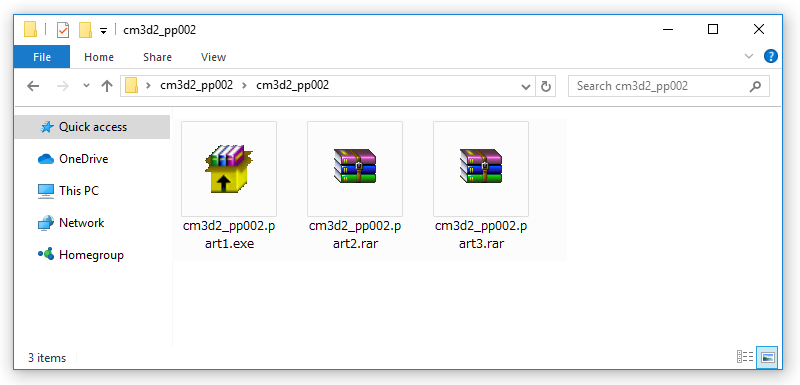
If the item you download is separated into parts, all parts will automatically be moved into the same folder.
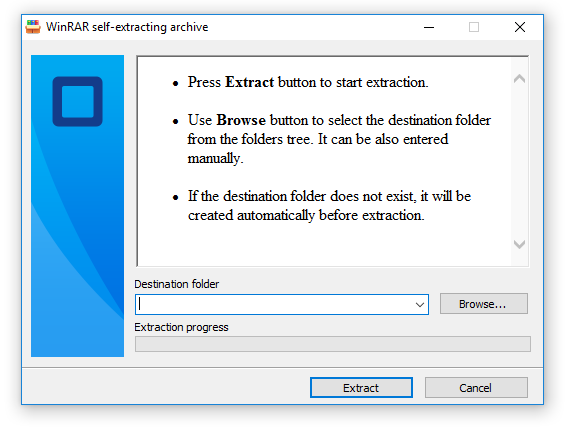
Execute the item's ".exe file".
From the destination folder, select the destination you want to unpack your file and press "Extract".
The compressed file containing all the individual parts will then automatically search and extract those files.
If a box appears displaying the words "The next volume is required", please refer to FAQ>"The next volume is required" is displayed when extracting.
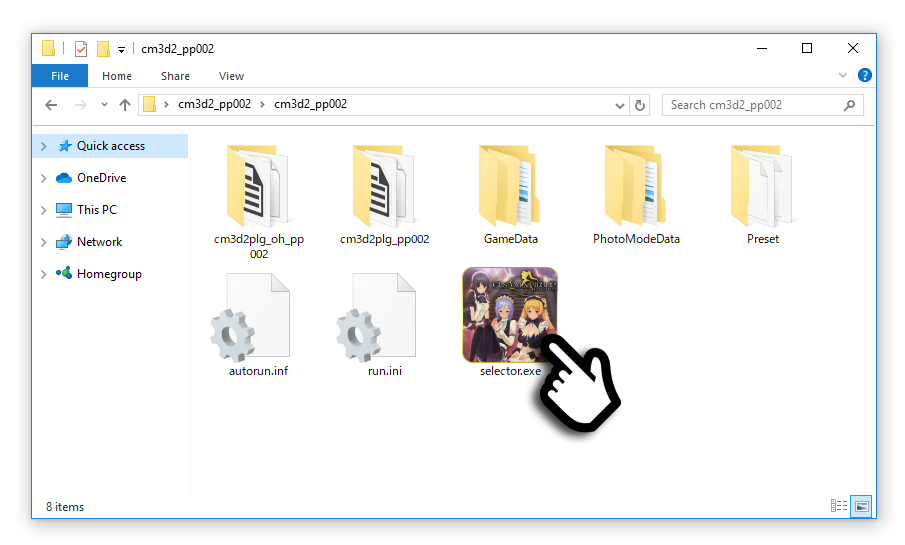
If extraction is successful, open the destination folder and install the software contained. (Ex. Installer.exe, update.exe, selector.exe, etc.)
In some cases the game can be played without installing the provided installers. However, this may lead to unexpected errors during gameplay, update failures, and other issues.