How to Download Items
To download items, you must first purchase an item.
To check on how to purchase an item, please refer to the How to Purchase page beforehand.
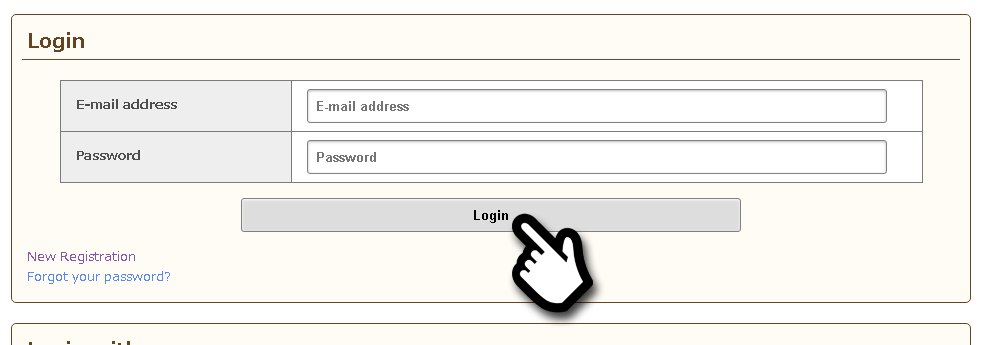
If you are not logged into S-courtDL, you will be redirected to the S-court account login page.
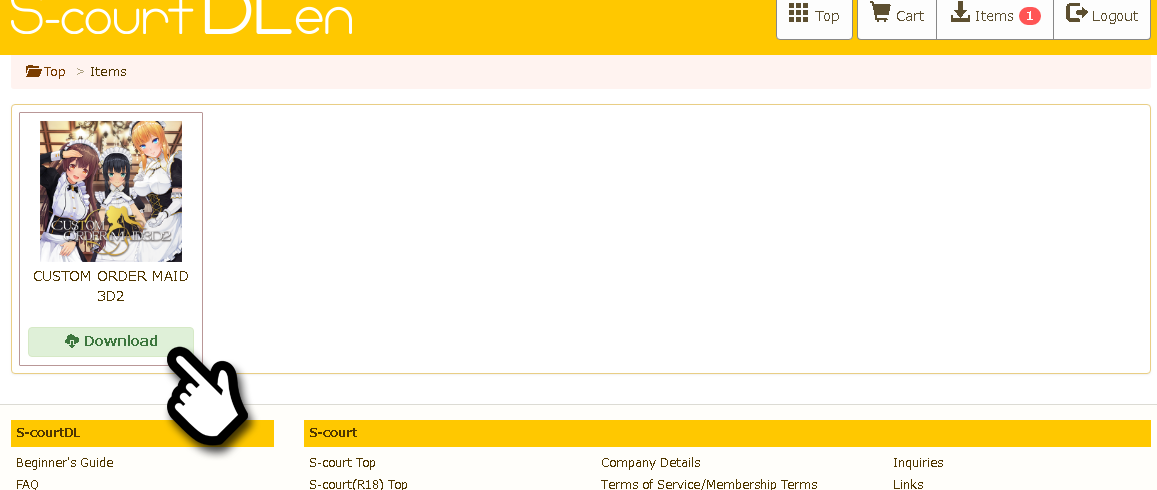
You will be redirected to the purchased items page. Select the item you want to download.
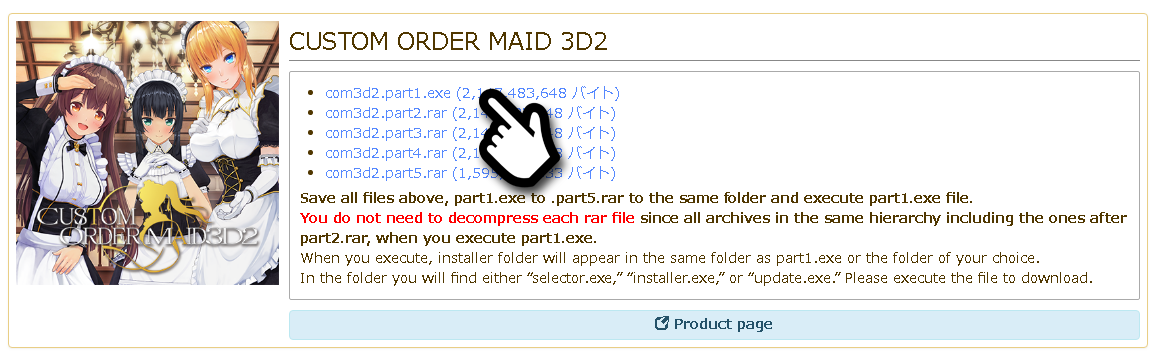
Click the download link to start your download.
Links labeled as for example, part1.exe, part2.rar are split and compressed files and all are required to be downloaded.
For more details, please refer to the Product Usage Guide.
To check on how to purchase an item, please refer to the How to Purchase page beforehand.
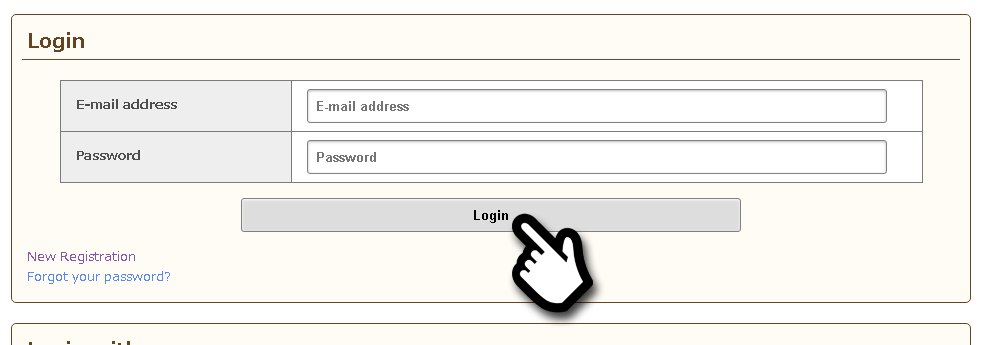
If you are not logged into S-courtDL, you will be redirected to the S-court account login page.
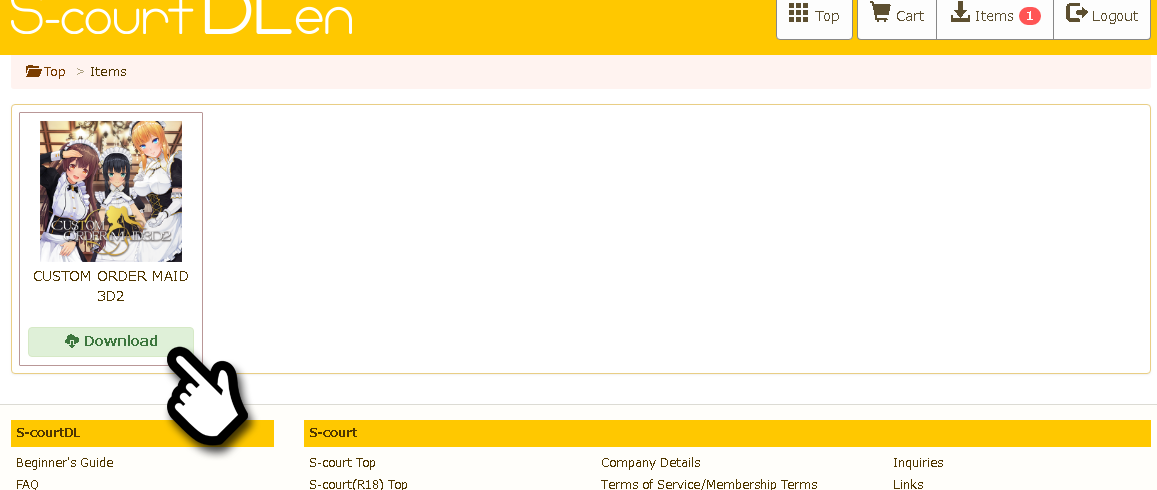
You will be redirected to the purchased items page. Select the item you want to download.
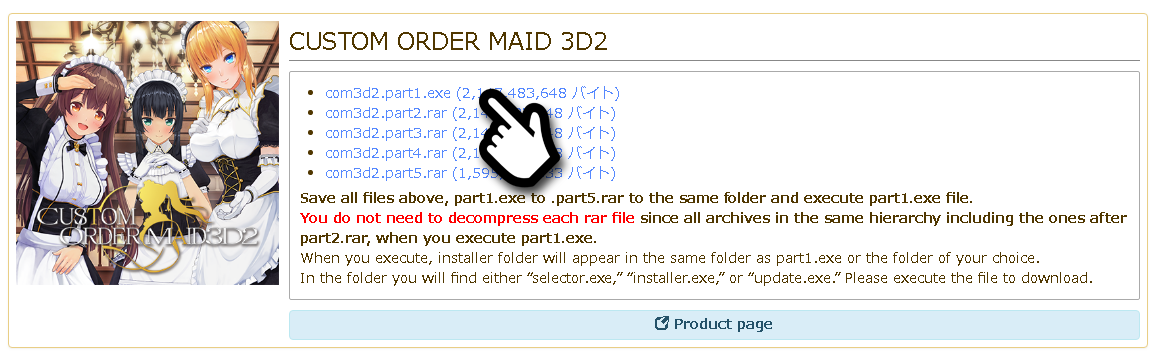
Click the download link to start your download.
Links labeled as for example, part1.exe, part2.rar are split and compressed files and all are required to be downloaded.
For more details, please refer to the Product Usage Guide.