FAQ
How to Purchase
The put item in cart button does not work properly.
How to check purchase history
Next volume required is displayed while unpacking.
A timed out or illegal access box displays when downloading.
I was noticed that file is either damaged or cannot be found while extracting.
Item purchased from the CM3D2 shop does not appear on purchased items page.
Next volume required is displayed while unpacking.
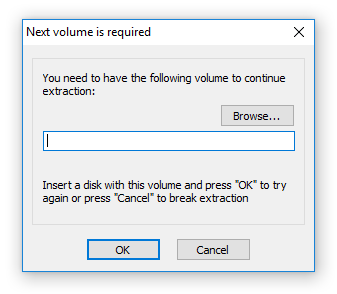
When the extraction software cannot find the next part.rar file, the "Next volume is required" text will appear.
Go to the item's download page and download the required serial part.rar file.
Once the download is complete, press Browse and select the downloaded file. Then press OK to begin extracting.
Or you can press Cancel to stop the extraction and move the file to where the other parts are located. You can re-activate the .exe file there.
If all the required files are located in the same folder(Ex. Part1.exe file in the same folder along with part2.rar, part3.rar, part4.rar), the "Next volume is required" text will not appear. The serial files would be unfolded automatically.
For more details, please refer to Product Usage Guide>How to Download.

